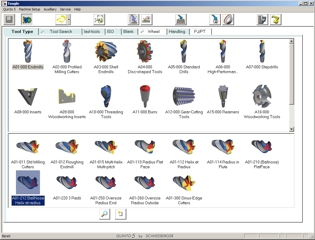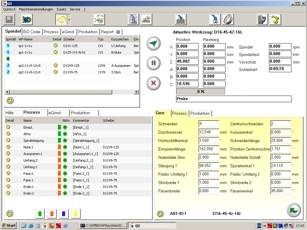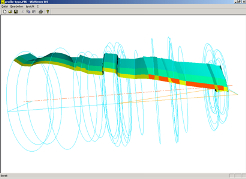|
|
||
|
|
 |
|
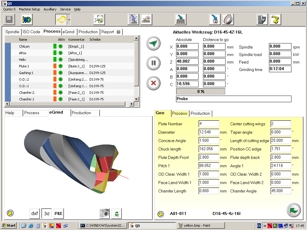 |
s sss The Tooling World at your Fingertips The Quinto 5 start page shows geometry, process data and the actual situatuion of the machine. |
|
|
v Toogle The number of applications of this new software is nearly countless. The tool search shows all know tool types and is completed with many special work part. |
|
|
Focused to the operating mode Production, resharpening, handling - QUINTO 5 is focused to the job! |
|
|
| 3d Simulation The fully integrated 3d simulation shows the programmed tool geometry and the grinding process. Tool design and high capacity manufacturing are realized on highest level. Tool desing on the office PC or programming directly on the machine, thanks to the slim software structure all results are showed in 3d within seconds, without closing the grinding software. Of course there are many usefull measuring tasks integrated. |
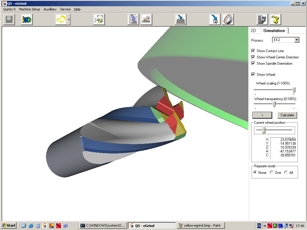 |
|
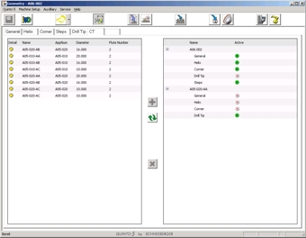 |
Compound tool Compound tool is a clever function of this software. You can easily combine different tool types to one tool with the help of this function. |
|
|
|
- dxQ DXQ is based on a single profiledrawing in .DXF format. The individual elements of this profile are assigned to the type of flank in SCHNEEBERGER’S new profile definition editor. Up to 23 types are available for selection. The software automatically groups the grinding operations to produce the desired results. Only the grinding parameters such as feed, grinding wheel assignment and tolerances have to be individually defined. A roughing operation can be used beforehand, depending on the blank dimensions. 3-D modeling of the flank geometry permits a quick check of the clearance angle data entered . |
|